Restore UEFI Boot
Updating your windows 8 to Windows 10 at some point can make your dual-boot machine unable to boot due to grub bootloader damaged.
The first reboot step will bring your system unbootable.
To fix this problem, boot the computer using the SolydXK live USB in UEFI mode, and then chroot into the broken system.
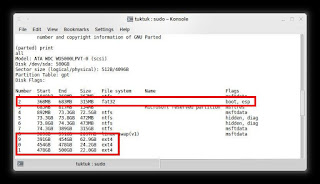 /dev/sda2 is my efi partition
/dev/sda2 is my efi partition
/dev/sda9 is my home partition
/dev/sda10 is my SolydK partition
/dev/sda11 is my SolydX partition
mount the broken system :
For 32 bit system :
umount all :
reboot :
Updating your windows 8 to Windows 10 at some point can make your dual-boot machine unable to boot due to grub bootloader damaged.
The first reboot step will bring your system unbootable.
To fix this problem, boot the computer using the SolydXK live USB in UEFI mode, and then chroot into the broken system.
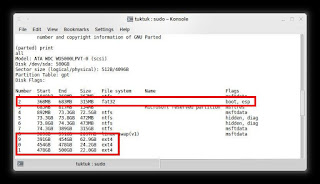 /dev/sda2 is my efi partition
/dev/sda2 is my efi partition/dev/sda9 is my home partition
/dev/sda10 is my SolydK partition
/dev/sda11 is my SolydX partition
mount the broken system :
sudo mount /dev/sda9 /mnt sudo mount /dev/sda2 /mnt/boot/efi sudo mount -B /dev /mnt/dev
sudo mount -B /dev/pts /mnt/dev/ptssudo mount -B /proc /mnt/procsudo mount -B /sys /mnt/sys sudo cp /etc/resolv.conf /mnt/etc/
modprobe efivars sudo chroot /mnt For 32 bit system :
apt-get install --reinstall grub-efi
update-grub
apt-get install --reinstall grub-efi-amd64
update-grub umount all :
sudo umount /mnt/devsudo umount /mnt/dev/ptssudo umount /mnt/procsudo umount /mnt/sys sudo umount /mnt/boot/efisudo umount /mnt reboot :
sudo rebootYour system should be bootable now. Select Windows bootloader and the update proccess will continue to the next step.



0 Response to "Reinstalling Grub Efi Boot Loader"
Post a Comment